An example of this plugin can be seen being used on the “Portfolio” page of this website.
The first step to using this plugin is to go to your WordPress dashboard, navigate to the ‘Portfolio Item’ page and then from their create your items by adding the product or piece images to each item.
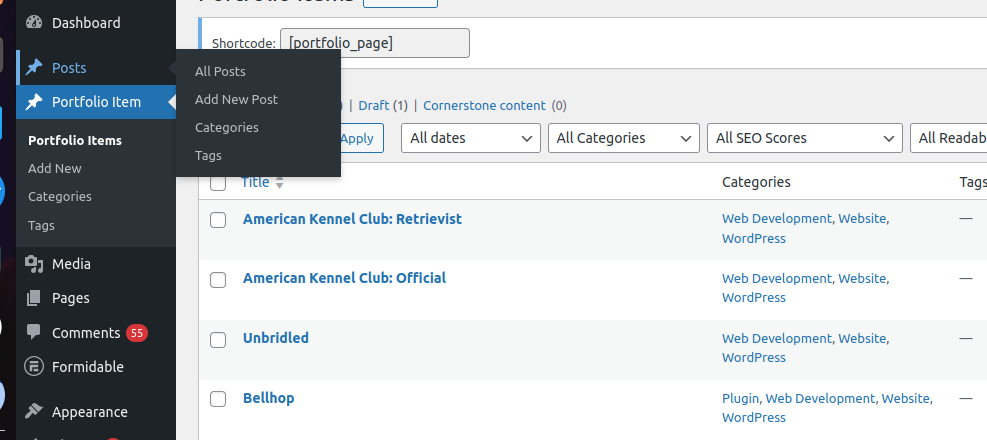
Next, add the portfolio page block or shortcode to your website on whichever page you want it to appear and the plugin will generate a grid of images to showcase your designs, photos or whatever else you may want to show in a beautiful way.
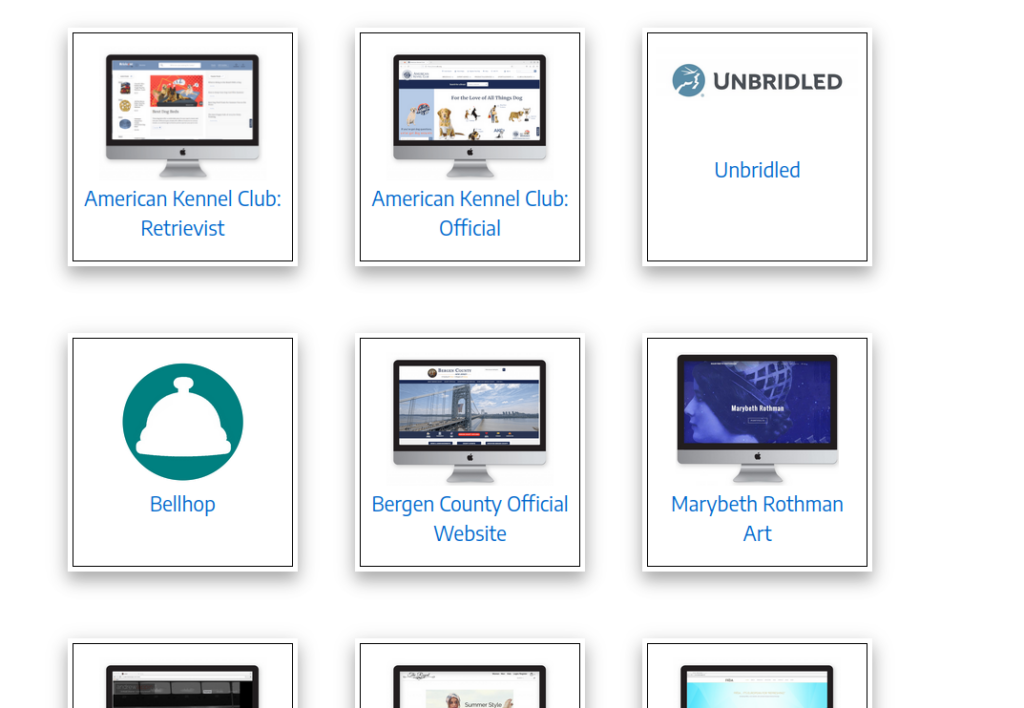
When a user clicks an item from that grid they are brought to the automatically-generated sing item page shown below:
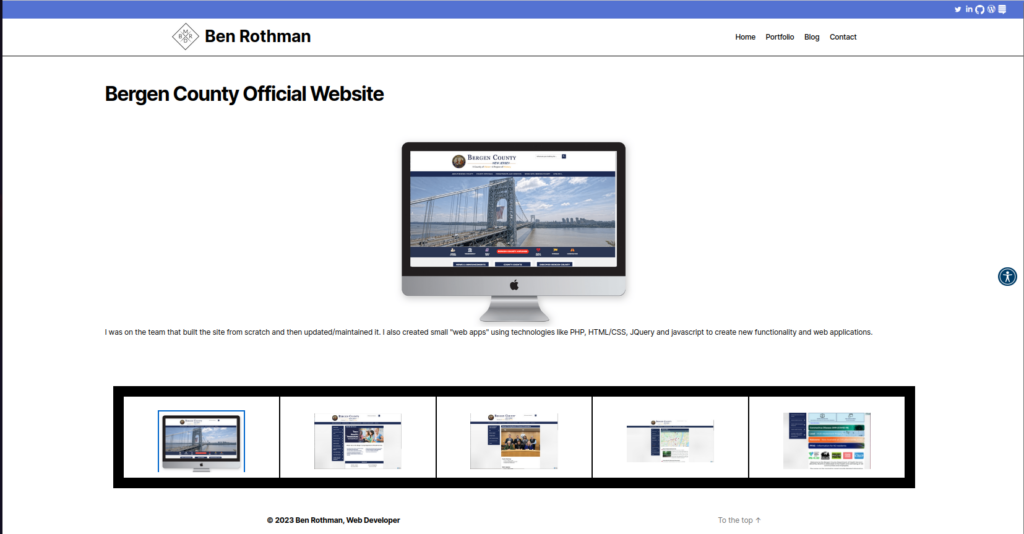
By providing a short description and a few images, you have created a beautiful page that is automatically generated and added to your website.
 Ben
Ben