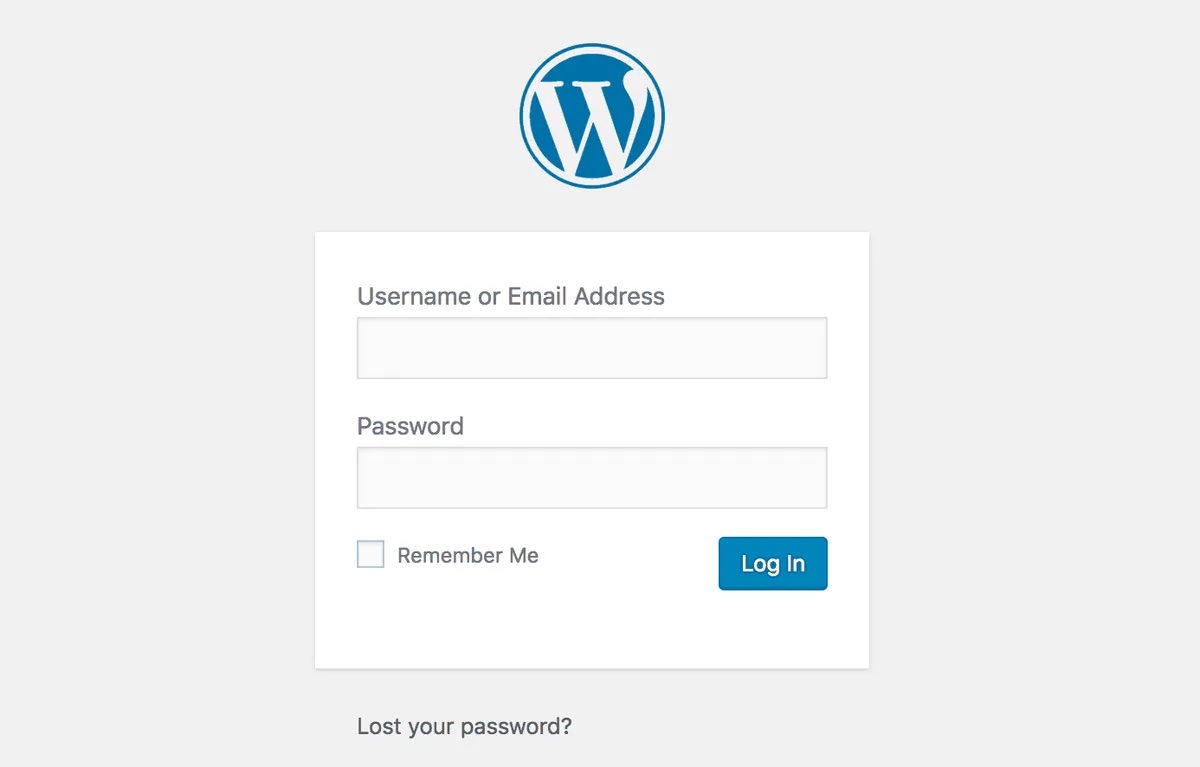You just installed WordPress, you are feeling tech-savvy… you basically invented the internet, haha
You were able to create your nice site, or maybe got started, but you quit your browser or logged out or something else logged you out and now you just want to get back onto the WordPress dashboard. When you first set up the site it logged you in automatically, getting back in is only a little harder.
In your URL bar just navigate to <yourwebsite.com>/login: (you may have customized the URL or something so that /login will not work anymore, but this method is the default and will work as long as you did not customize anything) ((if you know what I mean then you know if you customized the URL, if you know, you know))

That simple step was the first of two steps, both of which are easy! After entering the URL described above, you wil be brought to the WordPress login page:
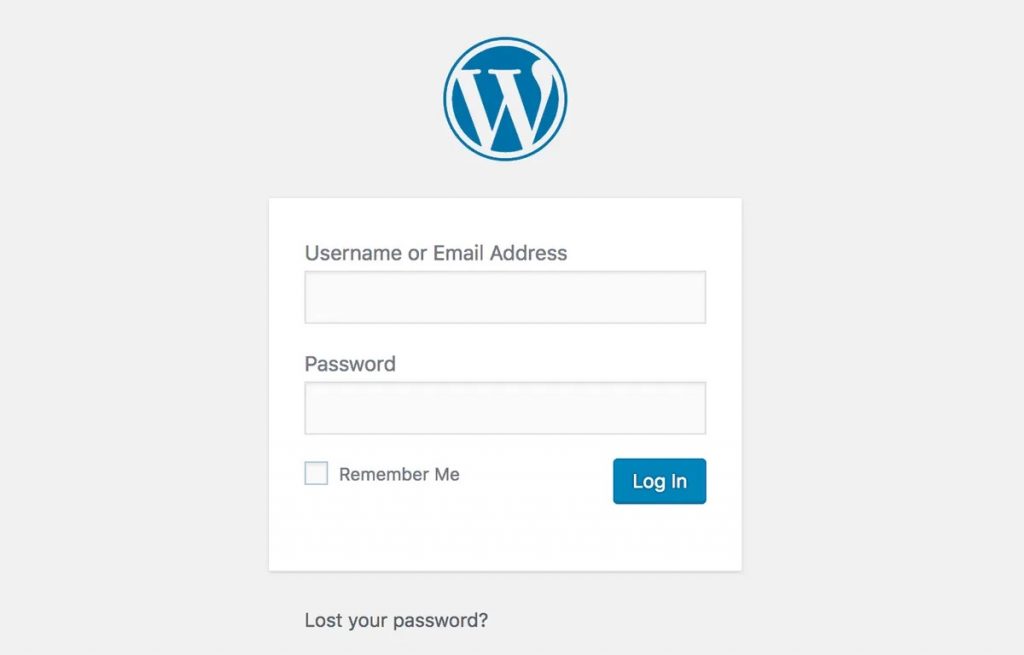
The above picture is what it looks like by default, but you can customize your login page if you want. Type in the username and password combo for the administrator account that you set up when you first created the website, click “Log In” and BAM, you are now on the WordPress Dashboard pictured below:
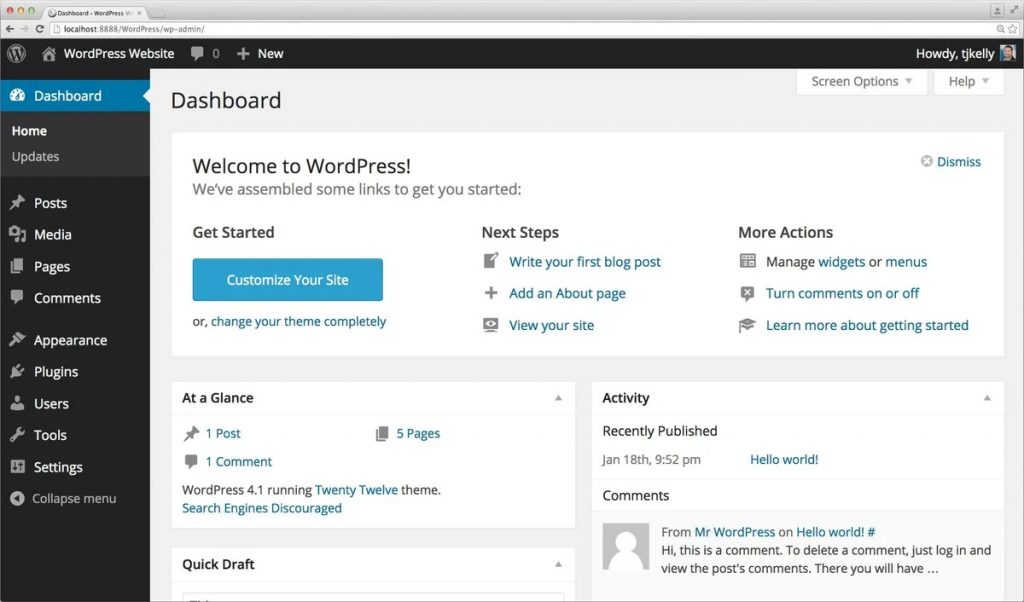
Your dashboard may look slightly different if you have installed plugins or customized it in other ways, but the dashboard is the dashboard. If you see something that resembles the image above then you have achieved great success and you are logged in!
 Ben
Ben