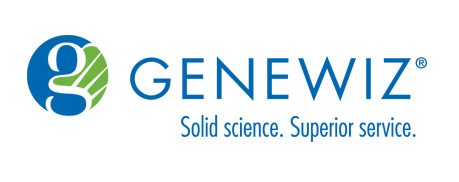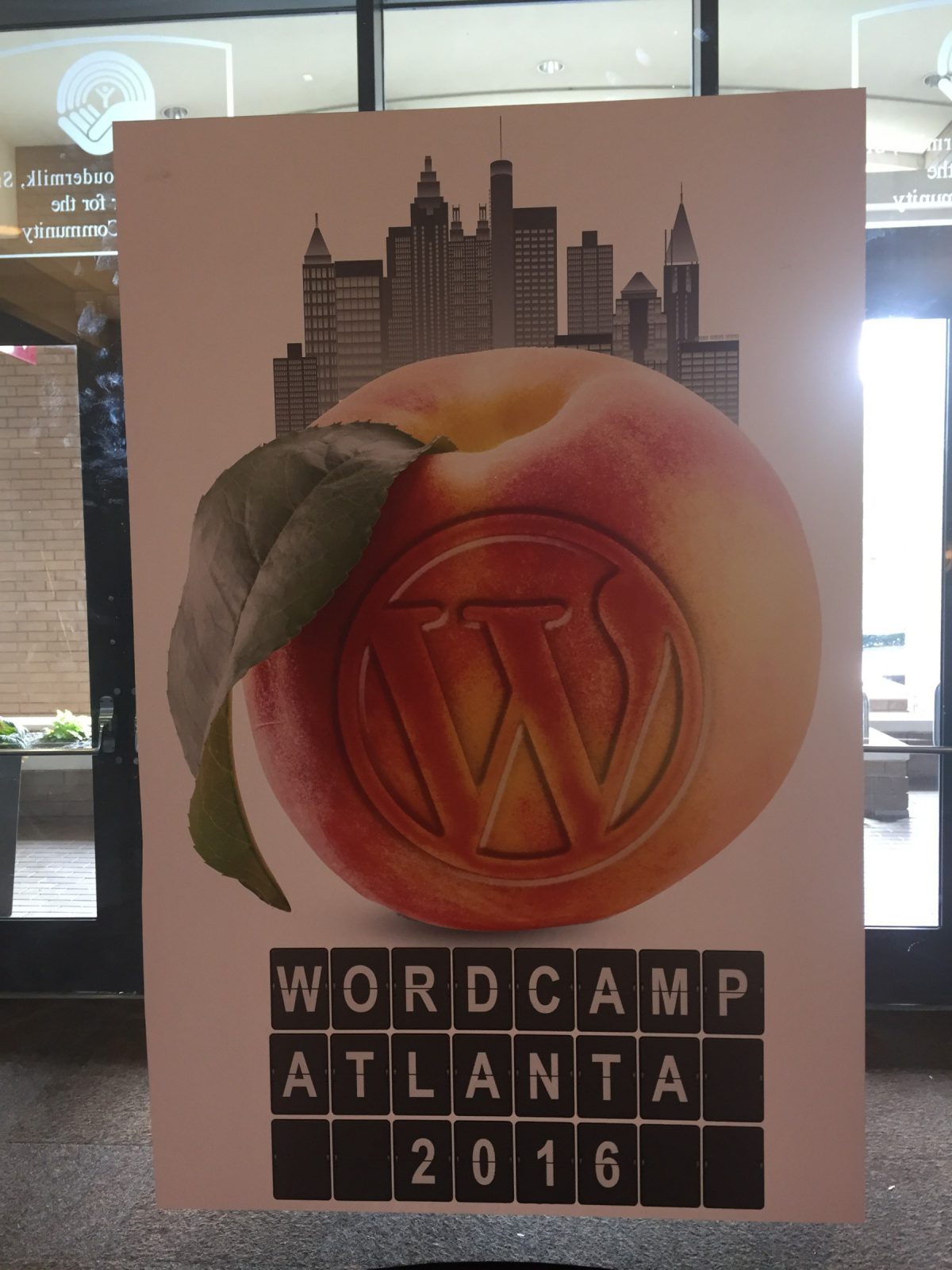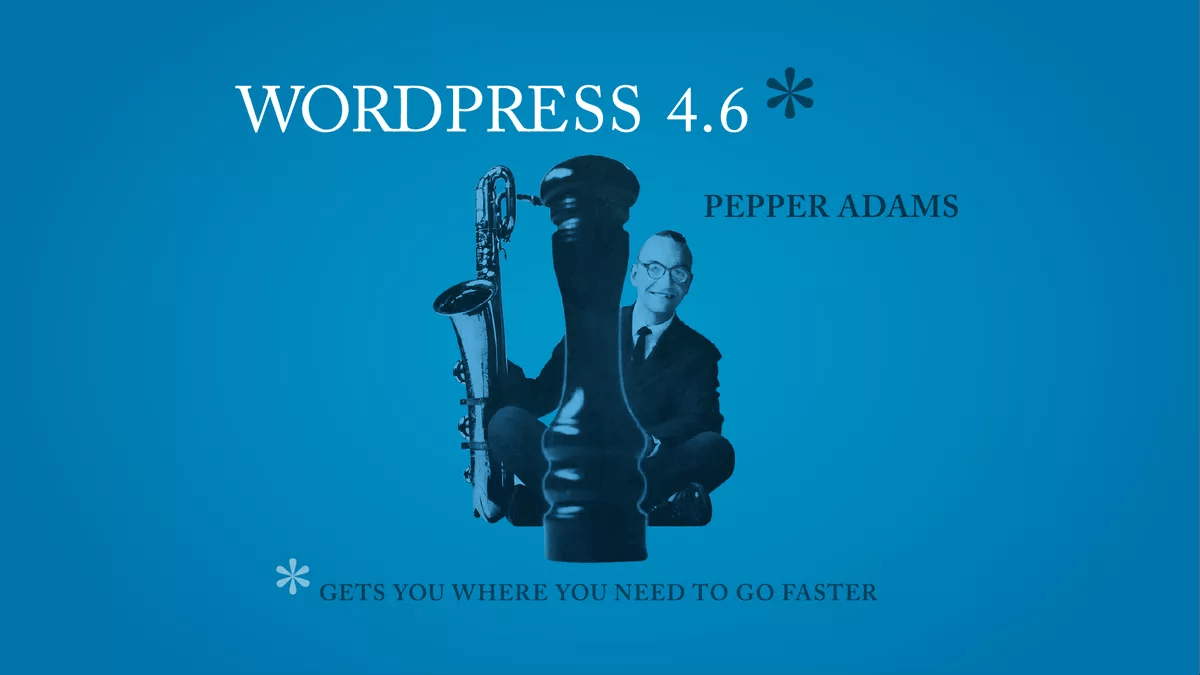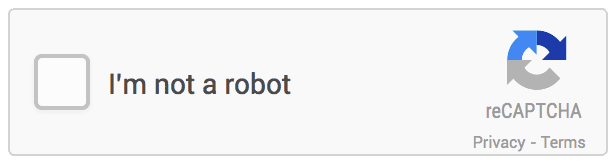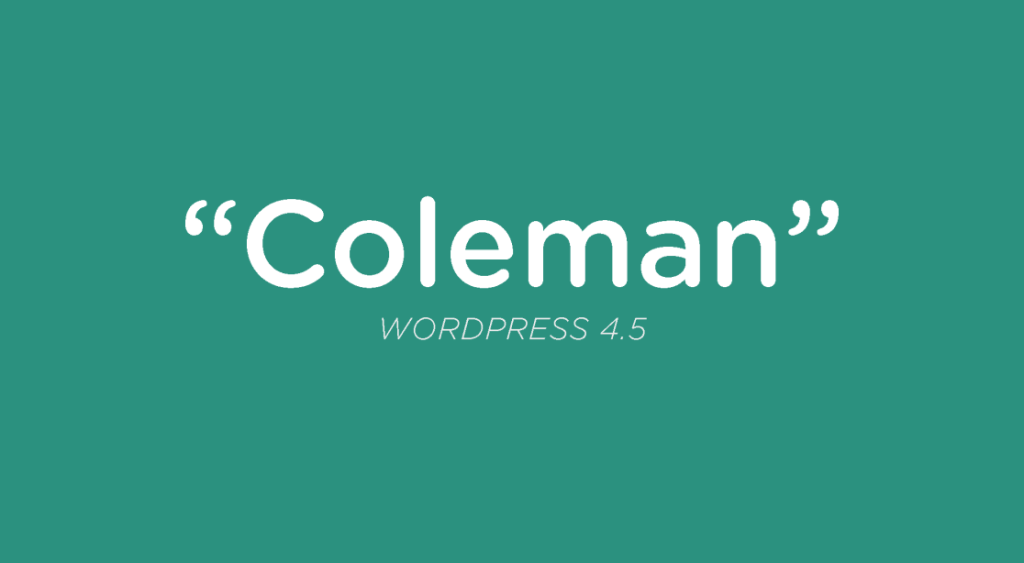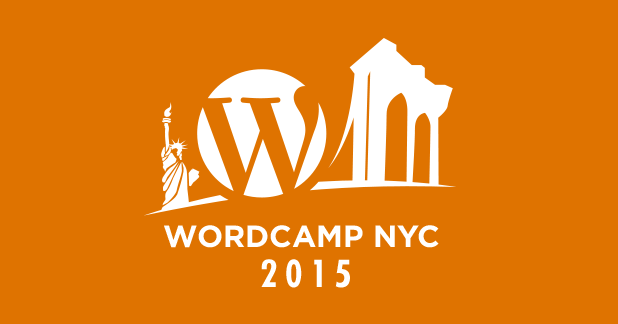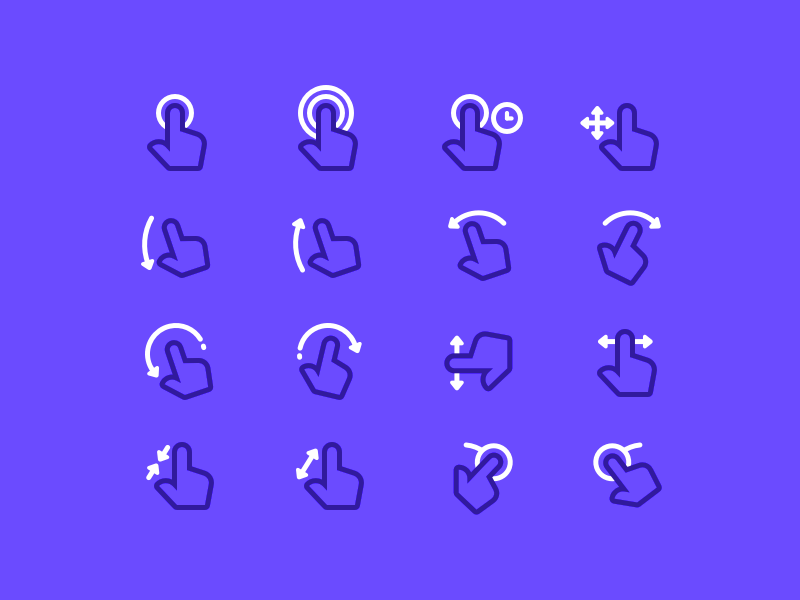I have been working with this cool client for a few months, Genewiz, who does work with genetics and genetic testing. It sounds like my work was with that interesting laboratory science work but I am just doing some web work for them.
Everyone here is very nice and this is an interesting company but I am only here temporarily for freelance work.
 Ben
Ben