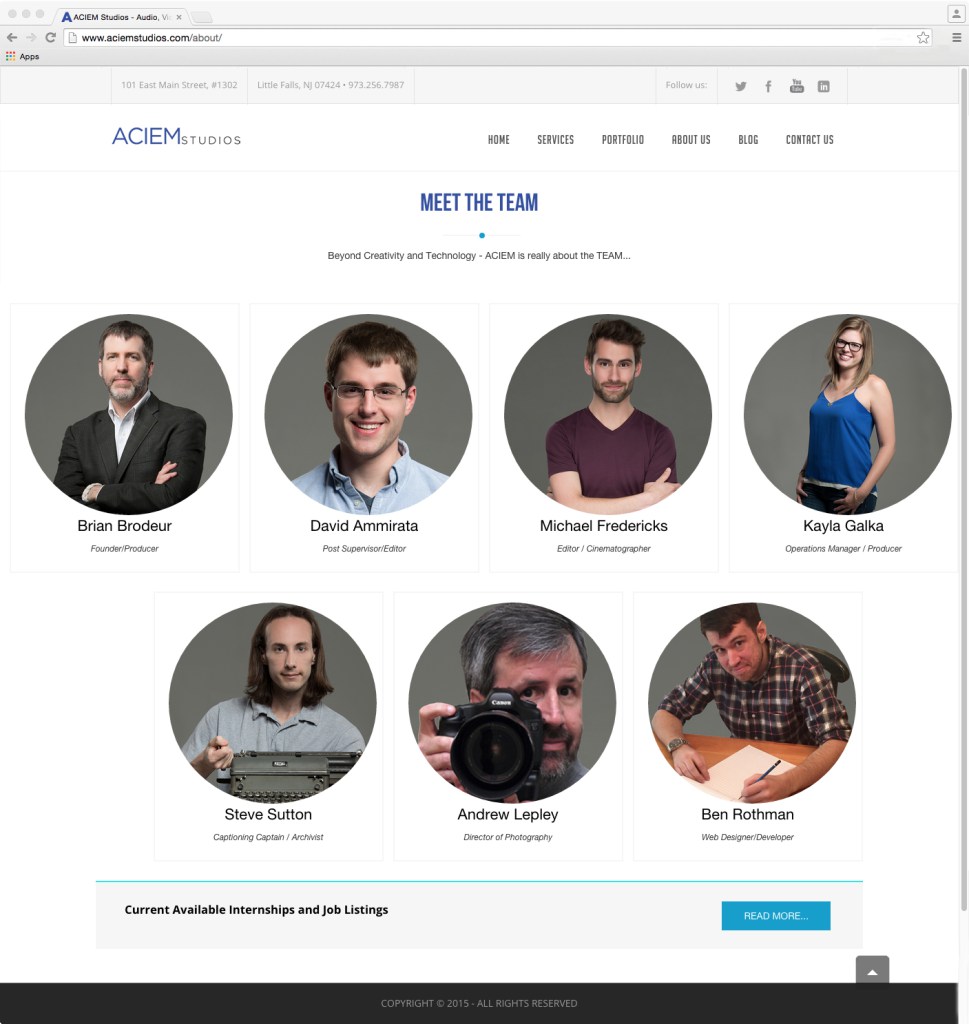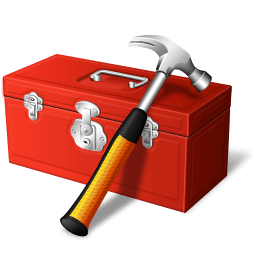Nashville Part II
Nashville is awesome, this is the second year that I have been able to come here for WordCamp US. I was here for the event last year but this year my friend Evan came with me and it was a lot of fun. There were some great talks on Gutenberg and ARIA which I found very interesting. Obviously this is not how I SHOULD be judging this event but the food they gave for lunch was simply amazing.
In addition to the WordCamp which was very cool and interesting, being in Nashville was fun. The people are nice there and the food was amazing. I have to give a shout out to Hattie B’s (not that they even need shoutouts because they offer such a great product) but I went there and got hot chicken, a nice cold beer and some mac and cheese that would amaze even someone who doesn’t like that stuff.
The State of the Word (delivered every year by one of the founders of WordPress, Matt Mullenweg, was great as usual and instructed us to continue learning more about Gutenberg and the cool functionality it brings.
 Ben
Ben